Final Cut Pro Error: The XML document could not be imported
A customer hit a problem using Recut with Final Cut Pro and reached out:
Just wanted to let you know of an issue with exporting .fcpxml and then trying to import the xml into Final Cut Pro 10.6.3, it shows this error message every time.
And the next day, another message. Same problem, except with Final Cut Pro 10.6.5.
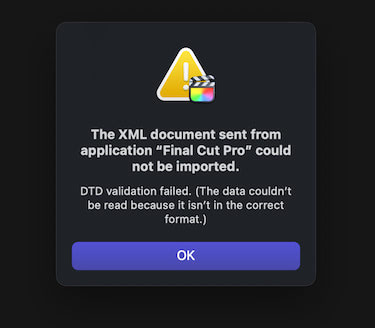
After some back and forth, the only commonality I could find between these users was that they had a non-US locale. One was in the UK, one in Germany. And none of this made any sense, because their files opened fine on my US-based laptop.
I asked one of them to try exporting a timeline from Final Cut Pro and sending over the fcpxml file. I thought I might be able to find a difference between the "correct" one that their Final Cut version was creating and the "incorrect" one which failed to open for them but opened perfectly fine in my own copies of Final Cut 10.6.3 and 10.6.5.
The root of the problem turned out to be a timestamp!
Hint: If you're a Recut user, just update to the latest version of the app and stop reading here. This is fixed since 3.5.3.
Where does Recut fit in?
Recut is an automated video editor that cuts out pauses, so you can speed up the rough cut process by a lot if you spend a chunk of your editing time removing the silence between takes or tightening things up.
Recut can export an FCPXML file so you get a nondestructive timeline you can import into Final Cut Pro.
I'm the developer behind Recut, and I ran into this problem and found a fix for it for some users who were running into an issue. I wrote up this article because I found other people online talking about this same error, but I couldn't find a solution on the Apple forum or elsewhere.
What Causes the Error
In the fcpxml file, there's a <sequence> tag, and it can have a modDate attribute on it, like the one here:
<!-- ... snip ... -->
<sequence
duration="13574/25s"
format="r1"
tcStart="0/1s"
tcFormat="NDF"
audioLayout="stereo"
audioRate="44.1k"
modDate="2023-03-31 8:15:40 pm +02:00"
>
<spine>
<!-- all of the timeline clips go here-->
</spine>
</sequence>
<!-- ... snip ... -->It turns out that this modDate can be in either 12-hour time or 24-hour time. And apparently there's a bug in Final Cut Pro 10.6.x where the only time format it will accept is one that matches your system's time format.
There's an easy way to check what time format your computer is using: look at your clock in the upper-right of the screen. If it's has an AM/PM then it's 12-hour time, and if not, it's 24-hour time.
How to Fix the Error
So one workaround here would be to change your system time to match whatever is in the file.
But there's a better way: just remove the modDate field from the .fcpxml file! Unless you know for sure that the project's creation time is important to you, removing it won't have any effect on the actual timeline. This won't affect the timestamps on any of the media files.
- Make a backup of your .fcpxml file in case anything goes wrong (guard against typos).
- Open up the .fcpxml file in a text editor like TextEdit (right-click the file, and go to Open With > TextEdit)
- It will look like a big mess of code. Don't panic.
- Press Command+F on your keyboard or click Edit > Find > Find... from the menu bar.
- Search for the text "modDate". You should see it highlight something in yellow that looks like the beginning of
modDate="2023-03-31 8:15:40 pm +02:00" - Highlight the text
modDate="yyyy-mm-dd hh:mm:ss pm +02:00"and delete it. Yours won't match this text exactly, but it'll be the same shape ofmodDate="something". Make sure to delete the quotes"too, and don't delete the>at the end of the line. - Save the file.
Now you should be able to open the file in Final Cut Pro.
If you hit the exact same error after deleting the timestamp, then your error might be caused by something else. If you're using Recut, reach out to support and we can figure out what's going wrong.
If you get a different error, there are 2 possibilities: either you made a typo while you were editing the file, and this error is complaining about that... or there's actually something else wrong in the file and this timestamp thing was only the first hurdle.
Hopefully all went well and you're back on your way!